Skill management systems are different and not always compatible. Through the two articles on Skill Management in Excel and Professional Skill Management Systems, some basic knowledge about different systems in skill management has already been explained. But now the question arises: Which skills management system is best suited for which organization? As with so many things in life, the answer here is: it depends. When first entering skill management, organizations like to rely on self-created matrices to tailor their skill matrix to their personal needs. The more organizations grow, the more likely they are to use skill management systems.
Thus, there are no rules that can be followed for the optimal choice of a skill management system. But we’ve put together this guide comparing skill management systems with Excel to offer help in finding the right system.
Preparatory questions
Before looking for a solution for skills management, it is important to understand why such a solution should be implemented in the organization. For this, at least the following questions should be clarified:
What do I want to use a competency management solution for?
What are my requirements for such a solution?
What capacity do I have to manage a system?
What is my budget?
After the questions just asked have been answered, you have a good overview to start the search for a suitable solution.
Biggest differences between skill management systems and Excel
Professional skill management systems and Excel solutions are both digital solutions to perform skill management. They can both provide an overview of employee competencies and assist in organizational decision-making. However, there are some fundamental differences between professional skill management systems and an Excel solution.
Implementation: Excel is usually used by default in organizations, so implementation is no longer necessary, merely the creation or setup of a skill management template.
Scope: both solutions have the capacity to accommodate large amounts of data, but Excel fails faster to clearly display a lot of data.
Complexity: more complex relationships can usually be represented in software solutions without any problems. With Excel, you soon reach the limits of the system.
Interfaces: Connection to other personnel management systems is usually possible for competence management systems, for example, in order to be able to upload certificates. This option does not exist for Excel.
Advantages and disadvantages
We have clearly summarized the biggest advantages and disadvantages of skill management systems and Excel solutions for skill management in the chart below.
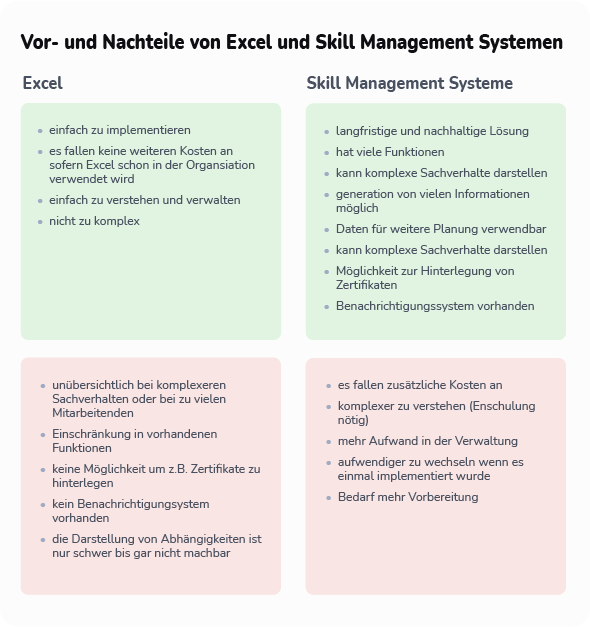
Why an Excel Skill Matrix is not beneficial in the long run
When it comes to taking skills management to the next level, a skills matrix in Excel won’t cut it anymore because:
- When it comes to keeping the skills matrix up to date and the organization may be growing, adding more and more employees and new skills, its Excel skills matrix can quickly become confusing.
- Even if certificates are required for certain skills, it is not possible to upload them and store them with the skill in Excel. An interfaceto other personnel management software solutions would also be necessary here.
- There are no authorization systemsin Excel, which is why there is a dependency on the person administering the program. This also makes self-management with Excel not easily feasible.
- The representation of dependencies, competencies and prerequisites to other skills is difficult or even impossible to implement.
In summary, we would recommend a professional system for organizations that want to integrate and effectively use skill management. Skilltree is such a system – here.
