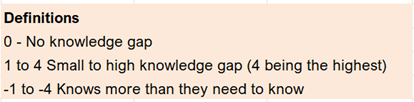Some organizations start with their skill management in Excel. This can bring some advantages but also disadvantages. To help you get started quickly with a Skill Matrix in Excel, we have provided an Excel template for download.
This Excel matrix is also called a skills matrix and can be used for a rudimentary skill gap analysis .
Before an organization decides to use Excel for their competency management, it is important to be aware of the advantages and disadvantages of this decision. Because whether skill management is done in Excel or in a professional software solution, implementing skill management always involves an investment of time and/or money.
Advantages:
- Low initial costs
- Using Free Templates
- Skill data can be used freely
- Quick start
Disadvantages
- Quickly becomes confusing
- Difficult to scale
- Data quickly becomes obsolete
- Switching to professional systems from Excel often more expensive or not possible without data loss
- Certificates and associated processes can only be stored with difficulty or not at all
- No permission system
- More complex competency models are not possible
Read more about Skill Management in Excel here.
Free Excel Template
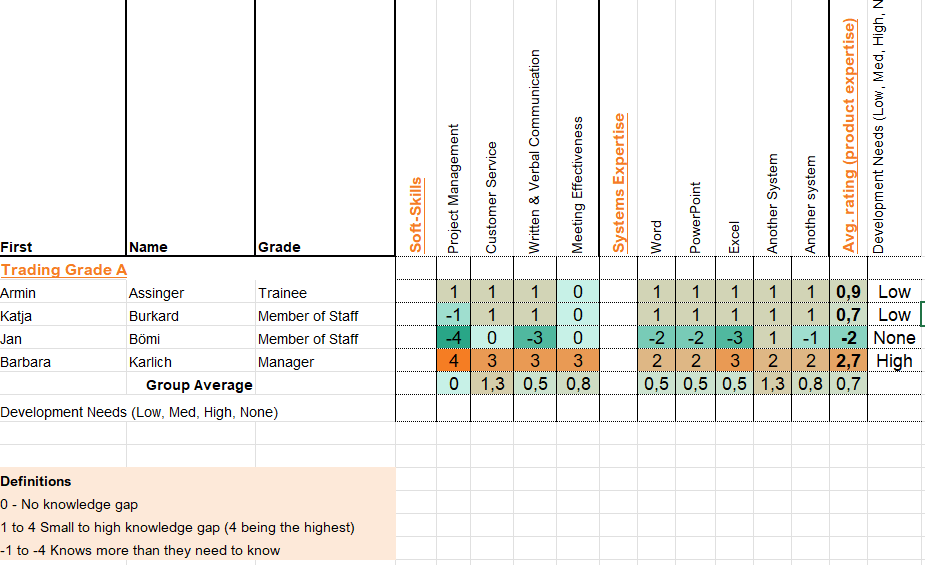
Download our Skill Matrix template in Excel here and start the skill management journey in your organisation.
How does the template work?
The template consists of three tabs that cover different skill management requirements.
- Roles Matrix
- Skills Matrix
- Gap Analysis
Roles Matrix
This sheet is used to define role profiles. Those are used to assign competency requirements to specific positions (role names) in the organization. A gradation from 0 to 4 is used here.
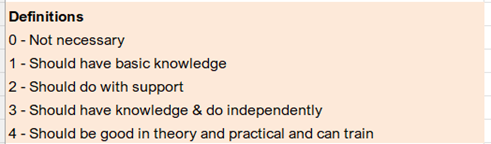
Individual categories for skills can be created. They subdivide the competence catalog of the Roles Matrix into individual areas. This grouping can be made on the basis of topics, expertise or specialist area.
Skills Matrix
This tab represents the Skill Matrix . In this tab, employees are listed and their company role and qualifications are assigned. Again, qualifications are graded from 0 to 4. However, their definition differs from, the Skills role matrix tab as follows:
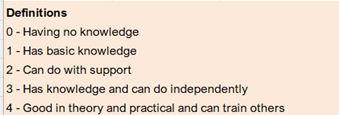
Average values are calculated for each person as well as for each skill. However, one must be aware that this form of evaluation is very subjective if no validation process is created. Among other things, it compares employees who have completely different skill requirements, such as programmers with salespeople.
Gap Analysis
In the Gap Analysis tab, the current qualifications of employees and their target requirements of the company role are compared. Any gaps are described as follows: